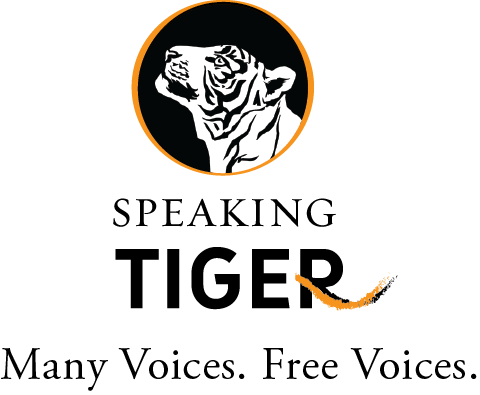About our eBooks
We use the Glassboxx service from Firsty Group for delivery of our ebooks. This makes it very simple and quick for you to get the books you’ve purchased in their easy-to-use app on your Android and iOS phones and tablets, and Windows and macOS computers. It also means our books are protected from being copied, pirated and tampered with, keeping our authors happy as well.
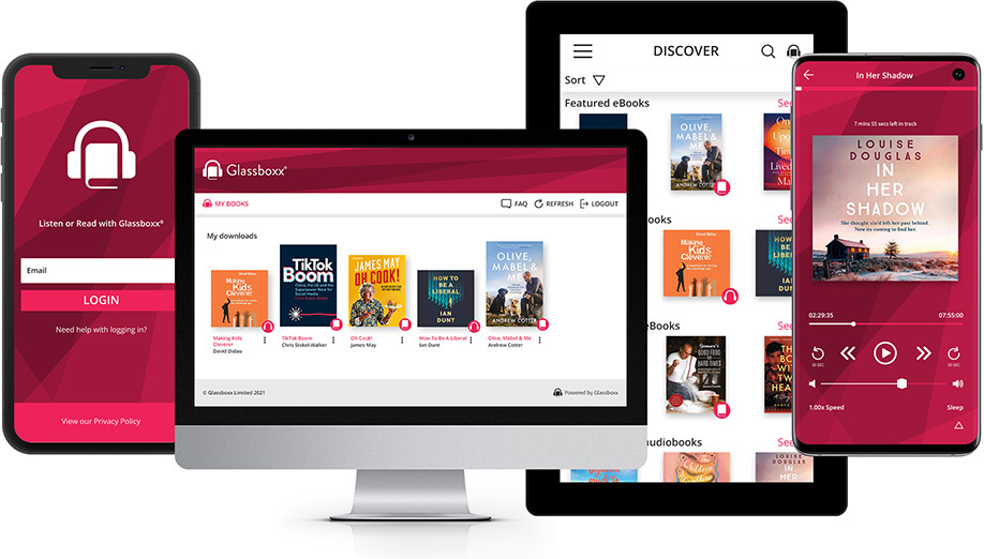
How to read your eBook
Glassboxx is available on Android and iOS phones and tablets, and Windows and macOS computers. Just click the relevant link below to install the app on your device or computer, and then log in with the email address used for your purchase. The ebooks you’ve just bought will be displayed within the MY BOOKS screen, from where you can access the built-in ereader and read your books.
Once you have the app, there’s no need to download it again—whenever you buy more books, just head straight there and your new purchase will already be there!
If you have any questions about using the app, please visit their website or contact Firsty Group on help@glassboxx.com.
To install Glassboxx on macOS
- Download the dmg file (see the macOS Download button above)
- Double click the file to open the installer
- Drag the Glassboxx icon into your Applications folder
- Go to Applications and click on the Glassboxx icon
- Click Open on the confirmation message